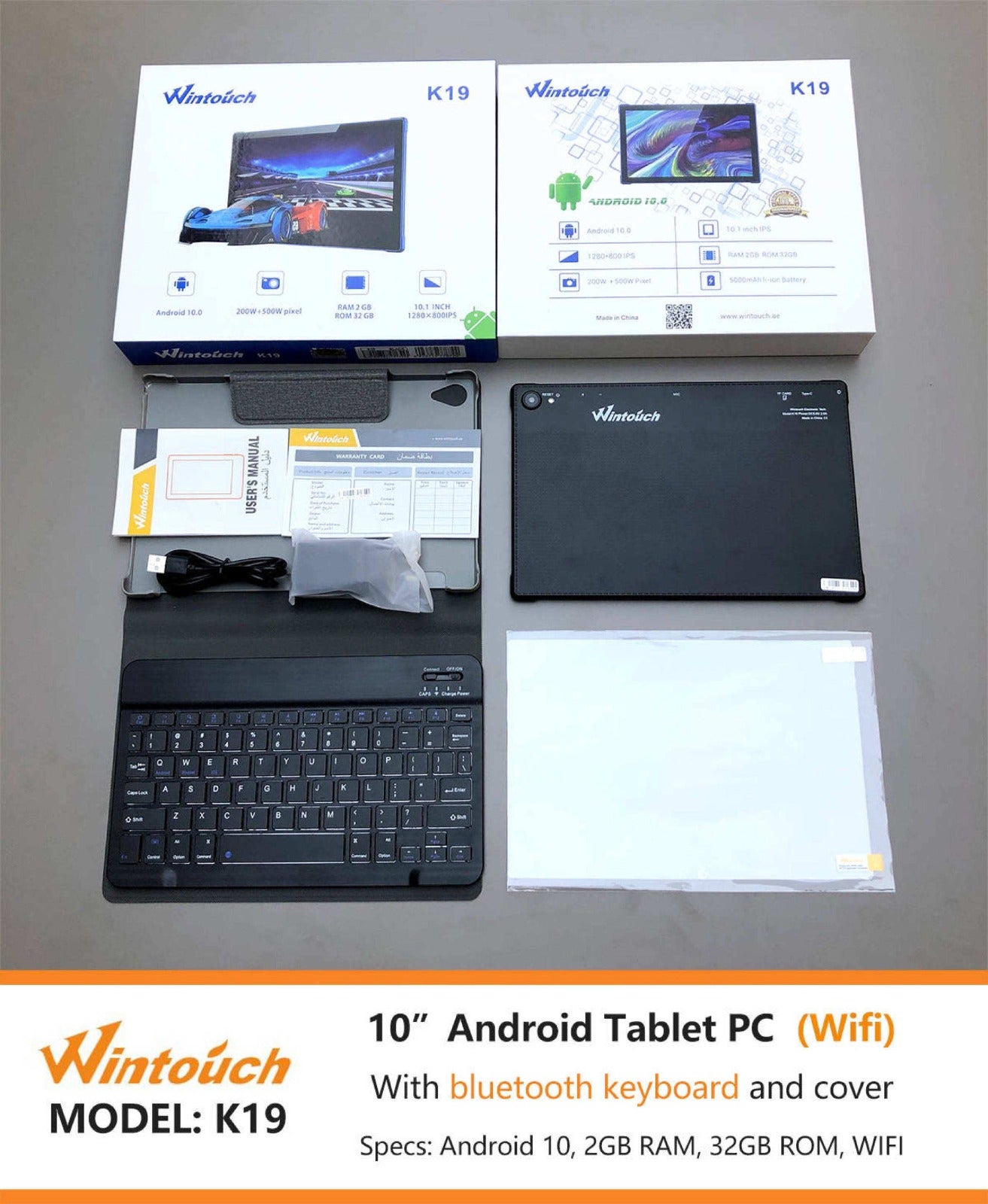AliscoTechnologies.
Wintouch-K19 10″ Android Tab with Keyboard 2GB RAM 32GB Internal storage
Wintouch-K19 10″ Android Tab with Keyboard 2GB RAM 32GB Internal storage
Couldn't load pickup availability
Wintouch K19 10-Inch Tablet – Sleek, Powerful & Designed for Daily Productivity
Your Affordable Android Tablet for Work, Study & Entertainment
The Wintouch K19 Tablet combines a vivid 10-inch HD display, quad-core processing power, and Android versatility — all in a slim, lightweight body. Perfect for students, professionals, and everyday users, the K19 delivers a smooth experience whether you’re attending online classes, watching videos, browsing the web, or video calling with friends and family.
Built to Perform, Priced to Impress
All-in-One Android Tablet for Daily Digital Tasks
Get the best of both worlds — performance and portability — with the Wintouch K19. It’s packed with the features you need to stay productive and entertained on the go.
Key Features & Benefits
-
- Display: 10.1-inch IPS LCD with a resolution of 1280 x 800 pixels, ensuring clear and vibrant visuals.
- Operating System: Runs on Android 10, providing a user-friendly interface and access to a wide range of applications.
- Performance: Powered by a quad-core processor, complemented by 2GB of RAM, facilitating smooth multitasking and efficient performance.
- Storage: Equipped with 32GB of internal storage, expandable via microSD card, allowing ample space for apps, media, and documents.
- Cameras: Features a 2MP front camera for video calls and a 5MP rear camera for capturing photos and videos.
- Connectivity: Supports Wi-Fi, Bluetooth 4.0, and GPS, ensuring seamless connectivity options for various needs.
- Battery Life: Houses a 4000mAh battery, delivering sufficient power for daily usage.
- Additional Accessories: Includes a detachable keyboard, enhancing productivity by facilitating easier typing and navigation.
How to Use the Wintouch K19 Tablet
-
Charge fully using the USB charger provided
-
Press the power button to turn it on
-
Connect to Wi-Fi in the settings menu
-
Sign into Google Play to download your favorite apps
-
Use for e-learning, YouTube, browsing, email, or video conferencing
✅ Great for students, professionals, and casual users who need a reliable, affordable 10-inch tablet.
Experience Power, Portability & Value in One Tablet
The Wintouch K19 Tablet is everything you need — whether you’re studying, working remotely, or simply staying connected and entertained.
🛒 Tap “Add to Cart” Now – Discover More with the Wintouch K19!
Share